Debugging strategies
Debugging strategies
Pencil-and-paper debugging
Pencil-and-paper debugging is the most primitive form of debugging and uses the simplest tools: a pencil (or pen) and a piece (or two) of paper.
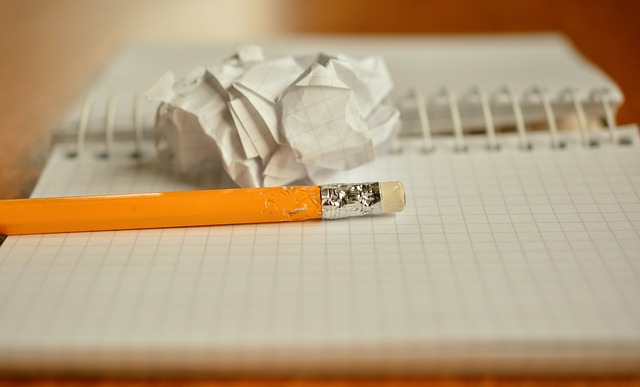
Here’s the strategy:
- Find where your program starts executing like the
mainmethod or function or the first line of code in the file. - If there are any “global” variables (
staticor file-scope variables), write down those variable names and their values on the top of the page or a corner of the page that you mark as “global”. - Write on your piece of paper any variables that are you know about
that are in scope when the function starts like
String[] argsorint argcandchar **argv. - “Run” the first line of code in your head. If the value of the
variables that you have in scope has changed, cross out or erase the old
value and write down the new value.
- If the line of code is a function or method call, draw a line under your currently scoped variables, move your finger to the function or method and start again at (2).
- When the function or method
returns, cross off or erase all currently in-scope variables.
- Move to the next line of code and repeat (3) until the program is “done” or until you uncover the incorrect flow or incorrect state of your program.
Yes, this is tedious. Painfully tedious.
No, this doesn’t scale to thousands or millions of lines of code (you’re not writing thousands or millions of lines of code yet).
No, this doesn’t scale to working with even kilobytes of data (you might be working with kilobytes of data, maybe).
Despite the tedium and the lack of ability to scale, this is a good way to debug your code because it forces you to evaluate and trace the flow of your program. This strategy makes you become the computer.
Log-based debugging
- Use log-based debugging to identify a problem with code.
Pencil-and-paper debugging is a tedious but effective strategy for finding out where the flow of your program goes wrong, or what values your variables have when your program crashes.
But it’s tedious. Painfully tedious.
Another strategy for debugging your code that’s primitive and
usually effective is log- or print-based debugging. This
strategy uses tools that are entirely digital: The functions or methods
you call to print output (System.out.println(),
print(), console.log,
printf()).
The strategy is simple, but where you start depends on the kinds of error messages your programming language produces:
- Some programming languages like Java or Python produce meaningful error messages that tell you specifically which line of code the program crashed on and what the error was when the crash happened.
- Some programming language do not produce meaningful errors. Like C, I’m specifically looking at you, C. We’re not bitter about C at all.
Languages with meaningful error messages
If your language produces meaningful error messages that include the file and line number that your program crashed on, then that’s the best place to start adding print or log statements.
Find the line of code reported in the error message and print out the
values of variables that are in scope just before the crash
happened, then run your program again and hope it still crashes.
Sometimes seeing that a variable you expected to never be
null having a value of null is enough to help
you move forward.
The flow of our program was partially revealed by the error message, but the error message doesn’t tell us what happened before that, just the state of the call stack, so we still may need to figure out how we got here. In this case, the strategy for adding more print or log statements is to work backwards from the site of the crash:
- If your code crashes inside a conditional statement, print out the values just before entering the conditional statement.
- If your code crashes inside a loop, print out the values of the variables that are in scope and relevant inside to loop to see how they change each iteration.
- If your code crashes inside a function, look back at the error message and see which line of code caused your program to enter that function, and add print messages just before calling the function in the first place.
Repeat this until you’re able to identify where your program’s flow has gone an unexpected way or until you’re able to identify when and how your variables have their values changed to something unexpected.
Languages without meaningful error messages
If your language does not produce meaningful error messages, then we
need to follow a strategy that resembles pencil-and-paper debugging:
Start printing out the values of variables in the place where our code
starts (like the main function).
If there’s a line of code that contains a call to a function, you don’t necessarily have to trace the flow through that function, you may only care that the value you get back from the function is what you expect, so adding print statements before and after the call is enough:
printf("The value right now is [%s]\n", my_string);
my_function(my_string);
printf("Now the value is [%s]\n", my_string);If you can see that the value was not what you expected, then move your editor to that function call and start adding similar print messages until you find a single statement that you wrote that causes your program to flow incorrectly, or that changes the value of a variable in a way you weren’t expecting.
General advice for log-based debugging
Here are some very general tips for log-based debugging:
Print the name of the variable that you’re trying to inspect. Modern Python has a shortcut for this:
message = "Hello" print(f"{hello=}")In other languages it’s just including the name of the variable in your print statement:
int variable = 42; System.out.printf("variable = %d\n", variable);Print the line number that the print statement is on. You can print the line number in C with a magic variable:
printf("The current line number is %d\n", __LINE__);When working with strings, wrap the value with symbols you know won’t or shouldn’t be in the string so that you can see (for example) leading or trailing space characters:
final String message = " spaces\t!!!\r\n"; System.out.println("message is [" + message + "]");This is particularly helpful in C when you’re working with strings.