Piping
Piping
- Send data between programs using a pipe.
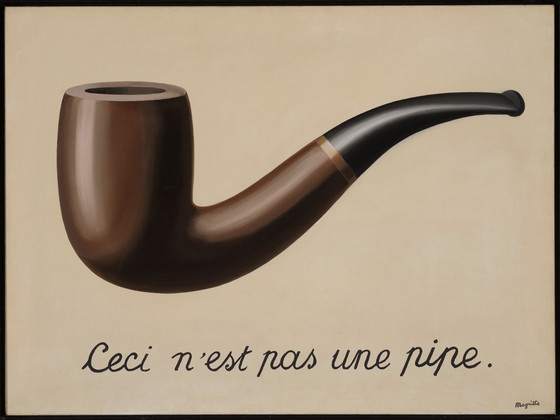
Sometimes we’re redirecting output from one program to a file, then redirecting the input of another program using that same file.
./program1 > outputfrom1.txt # stdout goes to the file
./program2 < outputfrom1.txt # stdin comes from the fileThis is… fine, but there are two reasons why we want something better:
- We do this frequently, so having to type fewer characters is helpful.
- We don’t want to waste space by creating all of these temporary files.
We do this so frequently (sending the output from one program to be the input to another program) that there’s an operator for that: the “pipe”.
We can send the output of one program to be the input of another
program using pipes (|):
./program1 | ./program2 # stdout from 1 is sent directly to stdin of 2When you can use pipes, pipes are almost always better:
- You don’t create extra files that you need to worry about deleting later.
- You only enter one line in your terminal instead of many lines.
- Pipes can be faster 🐰, the programs on either side of the pipe run at the same time, unlike with simple redirection where you run one program, then the other.
A frequent use of pipes is to send the output of one command to a
pager (not like 📟, but more like 📖) like less.
Pagers (or “Terminal pagers”) are programs that will show you one “page” of text from a text file at a time. They allow you to scroll through a text file, either line by line or by page.
An early pager is called more.
more was originally released in 1978, and has limited
paging functionality, you could only move forward one page at a time
(modern versions of more let you go backwards and moving
one line at a time, see the manual page for more to find
out what else it can do).
A newer pager (barely) is called less.
less was originally released in 1984 and has extensive
improvements over more. less implements
everything you can do in more, but adds more
functionality like going backwards.
As always, explained jokes are the funniest, and the joke here is
that less is more.
You’ve used less before already: less is
the default pager when you’re reading manual pages.
less and all pagers can be used to read the contents of
a file:
less my.md # page through my.mdAs a pager, less is read only, but if you do need to
make changes to the file, you can ask less to start your
editor by pressing v on your keyboard.
Another common use of less and other pages is to page
through output from another program.
You can send the output of one program to the input of
less and other pagers using pipes:
sort -R /usr/share/dict/words | lessThis will sort (using the appropriately named sort
command) randomly (-R) the list of words in
/usr/share/dict/words. sort will write it’s
output to standard output. less is on the other side of the
pipe and will read from standard input. The pipe here will send the
standard output from sort to be the standard input for
less.
Just like with manual pages, you can quit less by pressing q on your keyboard.
A single command in your shell is not limited to just one pipe. With redirections, you could only redirect one program’s standard output or standard input. We can actually chain more than two programs together using pipes to build complex “pipelines” of data.
Here’s a still contrived, but slightly more complex pipeline consisting of four separate commands:
sort -R /usr/share/dict/words | head -5 | lessHere’s what this does:
sortreads the file/usr/share/dict/words, sorts the lines randomly (-R) and writes to standard output. Standard output is the pipe and the data is sent tohead.headreads standard input (which is the piped data fromsort) and prints out the first 5 lines (-5) to standard output.head’s standard output is the second pipe and the data is sent toless.lessreads standard input (which is the piped data fromhead) and prints out (yes, prints out) to standard output (yes, to standard output) the interface you see when interacting withless.
Some commands you may frequently see in pipelines include:
head: Reads standard input (or a file) and prints the first n lines it reads to standard output.tail: Reads standard input (or a file) and prints the last n lines it reads at the end of the “file” to standard output.cat: Reads standard input (or a file) and prints out the file in its entirety.yes: Just constantly printsy(or a different string you give to it) to standard output.sort: Reads standard input (or a file) and prints the output in the sorted order you specify to standard output.grep: Reads standard input (or a file, like you’ve seen) and prints out lines from the file that match a pattern to standard outputuniq: Reads standard input (or a file), and prints out only non-repeated adjacent lines to standard output.less: A pager!wc: “Word count”; Reads standard input (or a file), and prints out the number of lines, words, or bytes (characters) read to standard output.tee: Reads standard input (and not a file), and prints output to both standard output and the file you specify by name.
Any program you write that reads standard input and writes to standard output can be used in a pipeline, too!